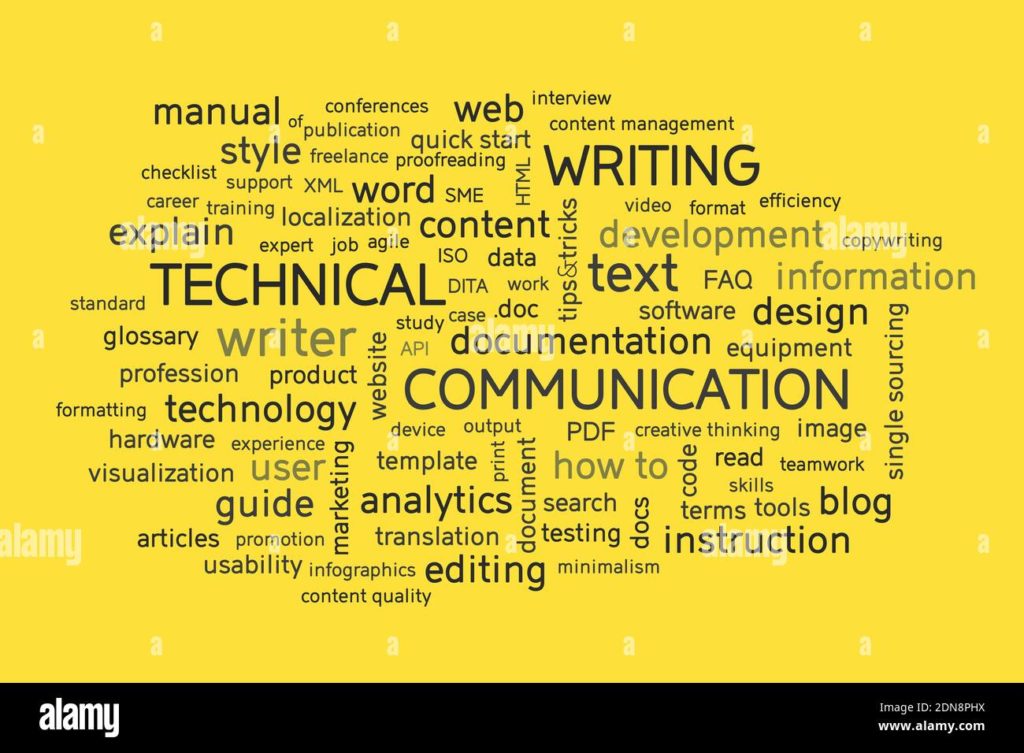
In 2023, what makes an excellent technical writer? The profession only appears straightforward. In reality, we’ve to overcome many challenges, while having the skills is another feat. The technical guide includes writing manuals, research journals, report writing, medical writing, etc.
A considerable part of this writing relies on reporting. Technical writing is complex and time-consuming. But, does technical writing only refers to reporting? It requires a detailed understanding of products and services to target customers. It requires an authentic purpose, proper plotting, and a specific audience.
What is the Significance of Technical Writing?
Technical writing is a category that tries to explain technology to ordinary readers. It is a kind of communication that conveys complex information with clarity. A technical writer isn’t bounded, but he collaborates with editors and graphic designers as well.
If you’re a technical writer, then you need to list every detail to make an engaging piece of content. Besides, it must be free of grammatical errors and plagiarism. There are various technical writing tools available to help you create professional reports.
Top 10 Technical writing tools- Our Top picks for 2023:
Detailing is a significant part of any technical project. Whether related to product descriptions, it must attract the target audience. While avoiding manual errors, it must remove confusion of the product’s abilities. In this regard, online technical writing software comes in handy.
With simplified content, users can achieve valuable information that carries out their goals. So, technical writing generates content in an organized way. But, what are some of the unique tools for this writing? Let’s review the top 10 software for technical writing.
Bit.ai:
(Best for Teamwork)
Technical writers require a solution that helps them save valuable time and effort. With that said, Bit.ai is a management tool that provides a single platform for collaboration. This association includes brainstorming ideas, sharing knowledge, and generating content together. The best part of this technical tool is that it’s free.
This tool allows keeping the report private until you share it with other partners. Unlike your standard Google Docs and MS word, Bit reports are interactive. When your team is generating technical information, and can then align presentations into it. Once you do the Editing, export the files either in JPG format or PDF. Bit’s distraction-free editor makes it an ideal tool for every technical writer.
Key features:
1. User-friendly tool.
2. Content management abilities.
- Real-time work collaboration.
- Report tracking.
- Wiki/ Interlinking.
Adobe Framemaker:
(Best for Developed Organizations)
Adobe Framemaker is great for reviewing technical content or the existing content. This tool is suitable for companies because it supports sizeable industrial standard reports. Adobe Framework is user-friendly specialized writing software with a built-in PDF facility. Indeed, it’s an excellent substitute for editors like MS Word. You can also create automatic hyperlinks, a table of contents, and a figure list in a few clicks.
Adobe Framemaker is decent software for developed companies with technical writing teams. The ones who need to generate large documents for over 100 pages. Since it’s a paid tool, startups are not obliged to get it.MS Word will do fine for them.
Key Features:
- Availability of image resizing.
- XML file management.
- Available on many gadgets.
- Sentence-structuring and formatting.

Google Docs:
(Best for free Editing)
Google Docs is a part of Google drive that is best for teamwork. Technical writers can generate content on a specific topic using this tool. Since almost every business is cloud-based, many users are adopting this tool. Google Docs removes the formatting problems for reporting. You’ll be glad to know it is free of cost.
The live collaboration feature allows the technical team to work on the same report. So, you can track who’s working on the content at the moment and what’s the progress. Besides monitoring, changes get saved to Google Drive.
Editing, suggesting, and viewing are the three main options of this software. You can edit the document but can’t track the changes, and the “suggestions” option allows editing your content. You can get the final report from the “Viewing” mode. To benefit more from this tool, it’s vital to understand these features and use them.
Key features:
1. Allows accessing reports from anywhere.
2. Best tool for beginner technical writers as it’s completely free.
3. Availability of offline work mode.
4. Option of auto-saving.
ProProfs Knowledge Base:
(Best for professional reports)
A ProProfs knowledge base is an excellent tool for every technical writer level. Besides providing smart settings, it helps create technical documents with great ease. Also, it is more like a human that works on Smartphones and laptops.
ProProfs offer attractive editor like MS Word, workflows, customizations, and content merging abilities. It also facilitates tasks like adding text to many pages, its logo, and complex content. Since technical writing is all about defining technical aspects in the most accessible words possible, this tool has everything you need to real your ideas.
Moreover, this tool starts with a free version so that you can begin your writing venture right away. You can head on to the details of the paid version to enjoy the premium benefits, which start at 40$.
Key Features:
- Availability of branding features.
- Provision of work history.
- Familiarity with many devices.
- The interface is quite user-friendly.
- Various templates for themes, designs, and fonts.
- Either keep your work private or share it with the public; it’s your call.
Snagit:
(Best Image Editing Tool)
Taking a screenshot in technical reporting isn’t a process but more like a demand. Without images, it gets hard to understand technical content. Most technical writers improve their screenshots with several qualities like frames and arrows. These images help readers to understand the content. With that said, Snagit writing software comes in handy.
Snagit is a powerful online tool that excels in screen recording and capturing. Technical writers use it to make their reports more professional. It is an all-in-one tool that serves a collection of engaging pre-made elements. While there’s no provision of a free version, there’s a free trial. It means you’re allowed to use the paid version free for two weeks.
Key features:
1. Easy screen capturing and audio recording.
2. Offers a free trial for 15 days.
3. Animated GIFs.
4. The software keeps on updating.

Camtasia:
(Best for content imaging)
Animated content videos are a great way to captivate a reader and communicate the message. That’s where the Camtasia tool steps in. It is a video editing tool that helps you generate and edit video content.
In addition to your recordings, you can import other videos as well. From there, you get access to a video editor to improve your content within the video, as required. Often, we forget that technical writing is so much more than creating content, but editing it in a video is equally important. A video helps provide more interaction and allows readers to learn more than content alone.
While Camtasia doesn’t offer a free plan, it’s still an affordable alternative to many other tools. Whether you’re an experienced technical writer or doing it for the first time, this tool has everything you need to create a high-quality content video.
Key features:
1. budget-friendly.
2. PowerPoint integration.
3. Provision of captions for better understanding.
4. Conversion to animations.
5. Use arrows and pointers to highlight important aspects of your content.
MarkdownPad:
(Best for Technical Editing)
MarkdownPad is a popular tool among editors with many kinds of fonts, layouts, and color schemes. Not to forget the built-in CSS editor that supports your custom style sheets.
With this tool, writers can convert their technical content into HTML or PDF format. So, it allows them to check the appearance of the documents. The only drawback we found in this software is the lack of cloud features. It only works for Windows and can also be an issue for many technical writers.
Remember that it arrives with free and paid plans, so beginners also find it an easy alternative. Using Markdown, you can generate web pages with simple text writing. With increasing popularity, this software helps make notes and specification lists.
Key features:
1. Offers a free plan.
2. Availability of auto-save option.
3. Automatic image upload.
4. Timely updates.
Whatfix:
(Best for Summarizing Technical Content)
No one wants to read user guides as a dull and endless document that makes it hard for them to get to the point. When defining a technical product, you’ve avoided lengthy and robotic web pages. In this regard, Whatfix helps you fix it. This tool helps you create engaging guides and reduce unnecessary word counts.
Moreover, Whatfix allows converting your content into a slideshow, a video, or a PDF file. You can choose how they present the guide to your readers with the customizable displays.
Whatfix provides flexibility to the user and shows a wide variety of needs. Depending on what goals you’re having, the tool has different pricing packages for you to choose from.
Key features:
1. Easy-to-understand user interface.
2. Availability of a content tracker.
3. Accessible via multi-browser.
4. Support websites with HTTPS.
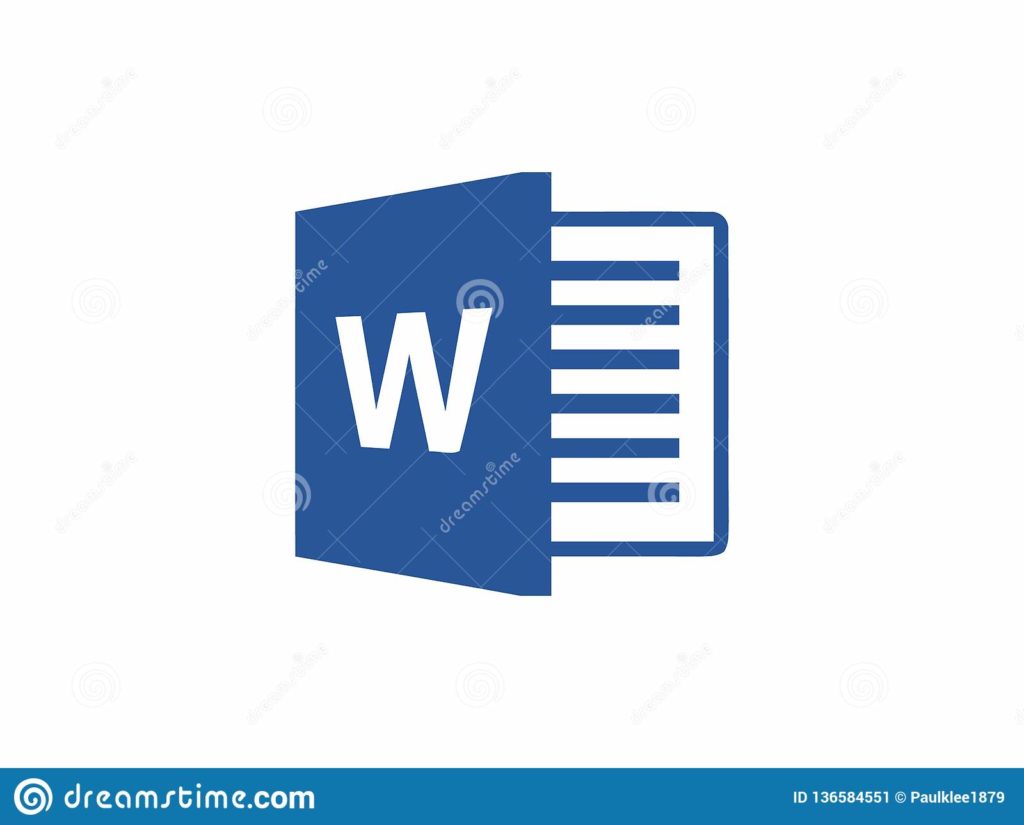
Microsoft Word:
(Best for Beginners)
Microsoft Word is the first writing tool that comes to mind for any technical writer. This essential yet functional writing software comes equipped with rich features. With MS Word, there’s no hassle of software download and no expert skills needed. If you’re someone with less technical knowledge, you can still work on this tool.
Not to mention, the built-in docs saving features make this tool a more workable choice, including PDF format, Web pages, Rich Text Format (RTF), plain text, and so on. Moreover, users need to take stress about versioning issues for the documentation.
With MS Word, you can save the document after every few minutes. So, there’s zero possibility that missing information doesn’t arise at all. MS Word is a well-known free online word processor, and also it doesn’t need internet access to work or view documents.
Key features:
1. Check spelling and grammatical issues.
2. Track changes and suggests edits for the content.
3. Availability of saving a document with different formats.
4. The option for Auto-save reduces the risk of losing the file.
Adobe RoboHelp:
(Best for Content Publishing)
No technical user is unfamiliar with Adobe RoboHelp. Whenever you press F1 in a standard application, RoboHelp makes the pop-up window. Besides Framemaker, RoboHelp is a well-known tool for online publishing. It also facilitates developing large-scale projects in various formats, including PDF, HTML, etc.
Adobe RoboHelp comes with a paid subscription, but we can still use the trial version. This version offers you free usage for over 30 days. That’s why this tool is best suited for developed enterprises.
RoboHelp is beneficial for businesses in providing online content and knowledge base articles. The only limitation of Adobe RoboHelp is that it takes time to get friendly to the software. Moreover, it’s easy to share the content with other users because it lies within the tool.
Key features:
- Publish content in a wide range of formats.
- Offers of 30-days free trial.
- Enhanced accessibility with an easy user interface.
- Affordable subscription.
Final Thoughts:
As a technical writer, it is vital to choose the accurate writing tools for your cause. We expect technical writers to appear with impressive guides with increasing scope. If you’re one of them, there’s no need to worry because we’ve got you covered. Now that we have a list of the top 10 free and paid technical writing, you can make your selection. Before starting, make sure that you’ve analyzed the features served by them. So, when you’ve to get a subscription, you’ll have the right one.