Free Sentence Corrector
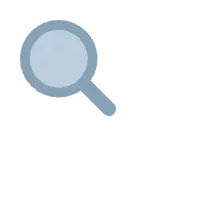
This online sentence corrector can identify and correct grammar, spelling, punctuation, and style errors in your text for free.
For example, if someone types “I did not said nothing.”, the program will return “I didn’t say anything.” (Corrections applied).
Making a mistake while writing an English sentence is quite common. It’s not necessarily that you lack knowledge of the proper grammar, vocabulary, and pronunciation, it could simply be a typo or a slip of the pen or keyboard that leads to the error.
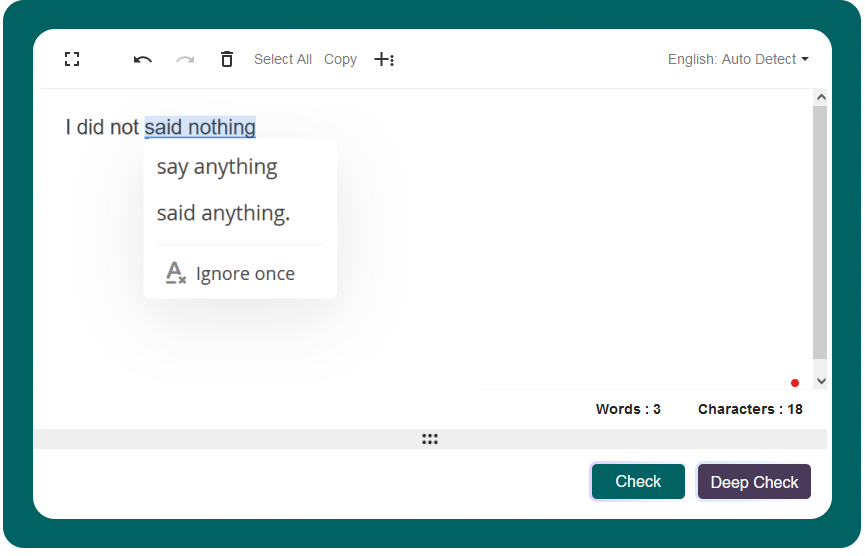
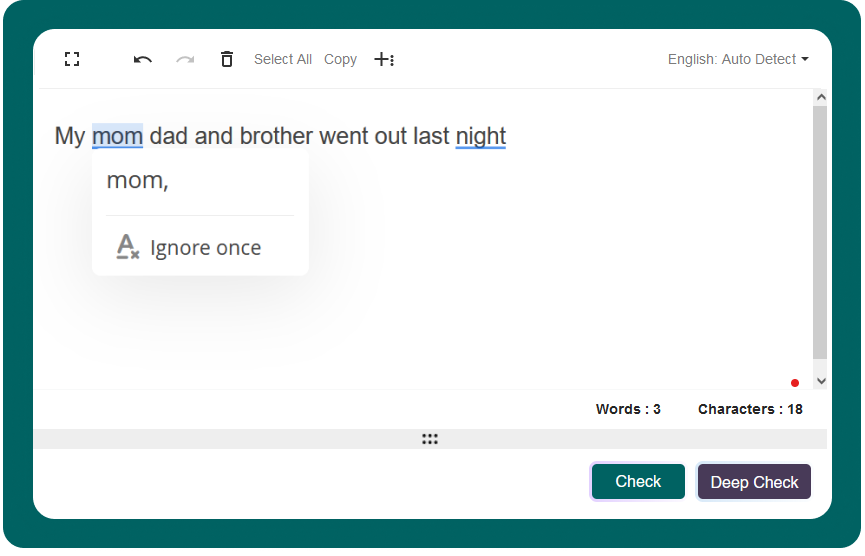
Maybe this is what we refer to as a “spelling error.”
Choosing between two similar words can be challenging, especially when only one is grammatically correct within the context of a sentence.
This kind of error may result in writing something like: ‘My mom dad and brother went out last night’ vs ‘My mom, dad and brother went out last night.’
The former is missing a comma, while the latter is punctuated properly with one after “mom” since commas always go inside quotation marks.
“How can I make sentence corrections online?”
You have two options – manually rewrite your sentences or use an online sentence corrector tool.
- All you need to do is copy and paste your text, then click “Check.”
- By using this tool, possible errors will be highlighted automatically. It will also tell you whether they are true mistakes or not, and suggest possible edits that you can consider implementing.
There’s no need to waste time correcting a few lines when there are automated tools available. There are various tools available to check the grammar, spelling, punctuation, and sentence structure of your English writing.
Copy and paste the corrected text for use in your project or article.
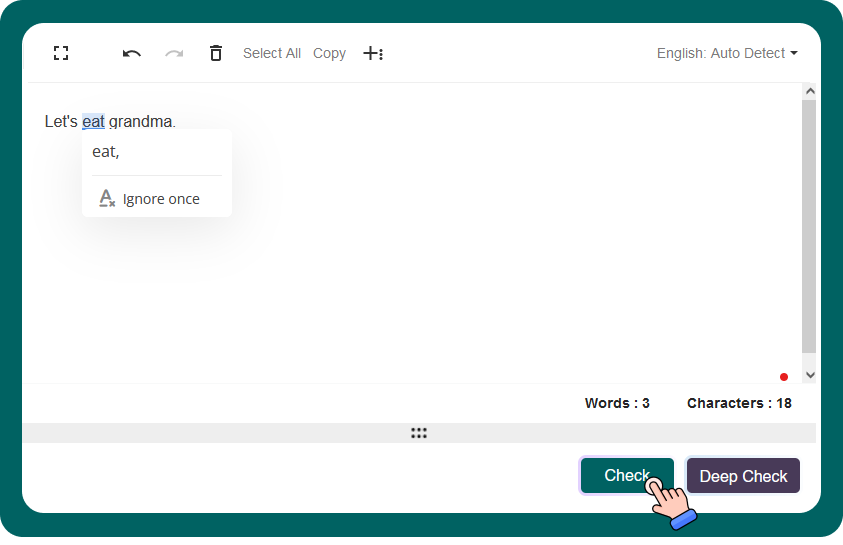
Examples of sentences Corrected with GLU:
1 – Correct Writing Tool
This tool analyzes your writing sentence by sentence and identifies errors such as misspelled words, missing punctuation, and incorrectly used words. However, it does not automatically correct the mistakes. Instead, it provides suggestions on how to fix the errors.
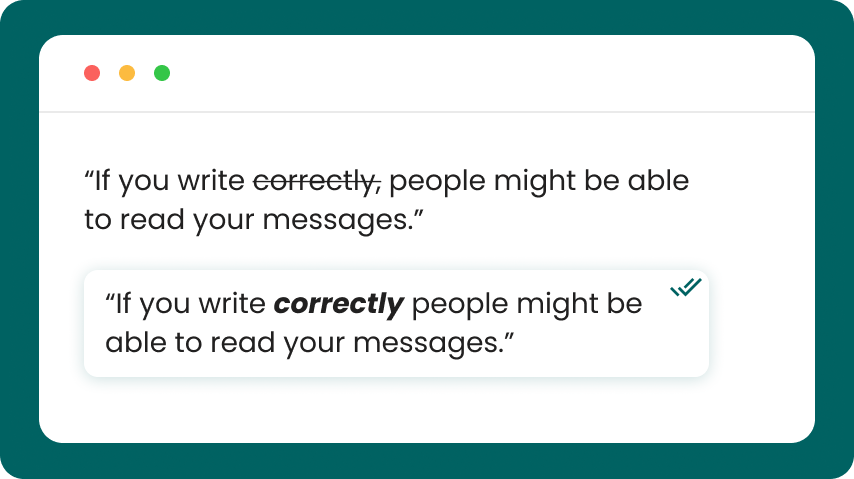
Example 1:
“If you write correctly, people might be able to read your messages.”
“If you write correctly people might be able to read your messages.”
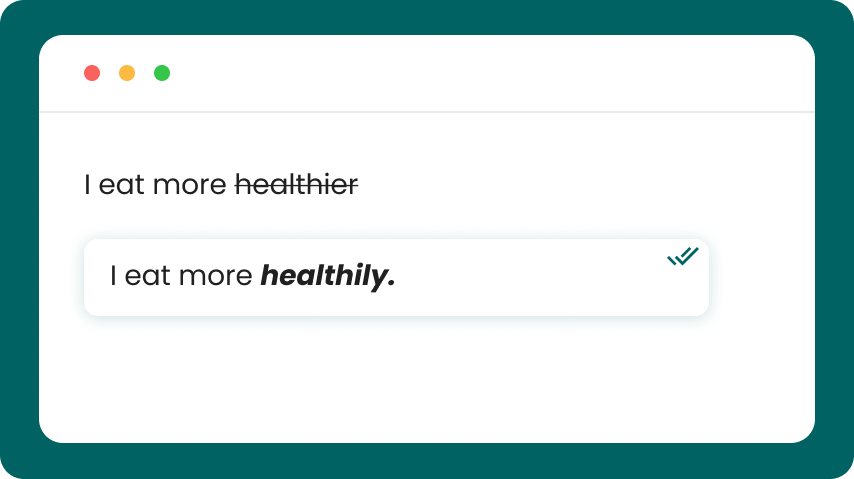
Example 2:
Wrong:I eat more healthier
Correct: I eat more healthily
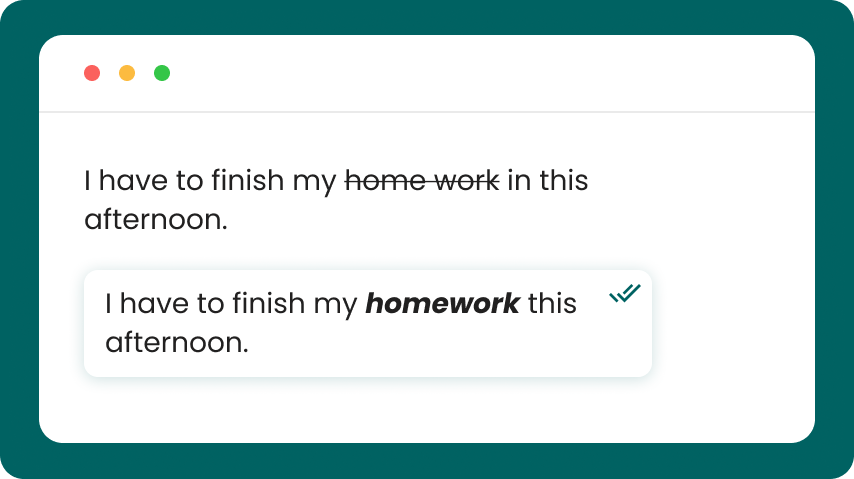
Example 3:
Wrong: I have to finish my home work in this afternoon.
Correct: I have to finish my homework this afternoon.
Editing mistakes in your sentences is now easy with the help of an online sentence correction tool.
Word Reference is a helpful tool that suggests alternative ways to use words in various contexts.
Avoid Making Mistakes in Sentences:
- Check if the sentence is grammatically correct and makes sense.”
- Ensure that proper punctuation is used in all parts of the sentence.
- It is important to pay attention to verb tenses, pronouns, and homophones as they can affect the meaning of a sentence.
- Make sentences concise and clear.
- If you are unsure about the grammar or structure of your sentence, try searching it on Google. There may be an article on the same topic that explains the sentence correctly.
- If you lack confidence in your writing skills, consider hiring a professional or using free online tools to check your sentence structure.
- Avoid using outdated or inappropriate language by researching commonly used expressions, including slang.
- If you find any possible errors during proofreading, repeat the process until everything is perfect. Keep in mind that you don’t need perfection, just avoid making the same mistake repeatedly.
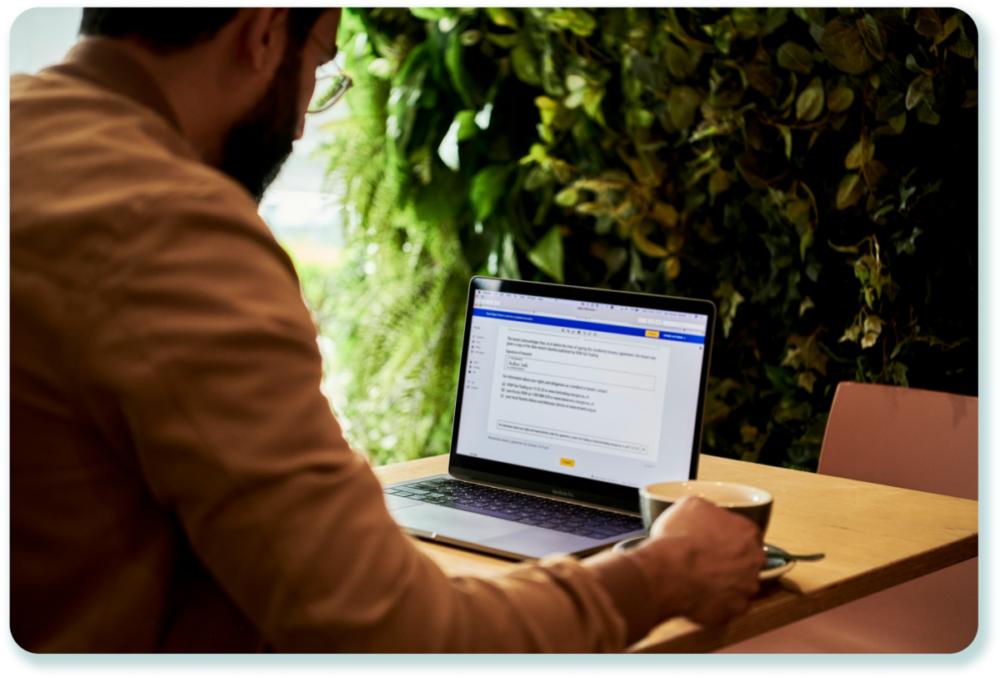
Frequently Asked Questions (FAQs)
Perfecting your sentences for flawless communication is easy with GrammarLookup.com. For additional finesse and clarity, explore our sentence rewriter tool. Enhance your writing today!